Edit or delete your user account
You can modify or permanently delete your user account on tab "My account". Additionally, all aircraft profiles and saved personal data can be viewed and modified on this tab.
In order to permanently delete your user account, click on <Permanently delete account>.
WARNING: Once your account has been deleted, it cannot be restored. All historical requests, aircraft profiles and personal data will be deleted permanently.
Please note: The account can only be deleted if there are no more open/pending requests.
This document covers the following topics:
Account details
On tab "Account details" all basic information (name, address, contact details) of your account can be viewed and modified. Click on <Modify> to switch to edit mode. You can change your login password by clicking on <Change password>.
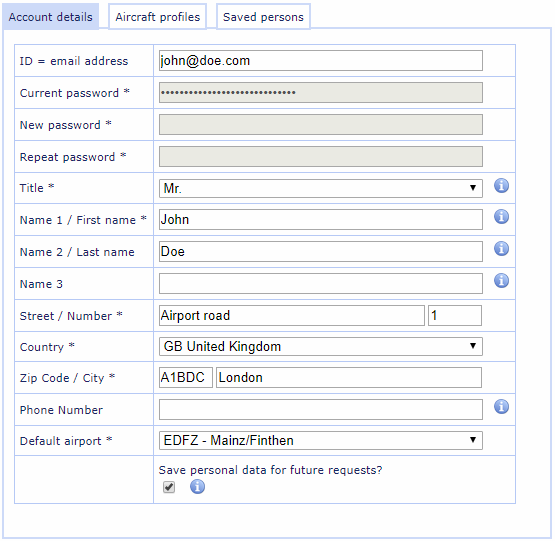
Aircraft profiles
On tab "Aircraft profiles" you can modify all aircrafts that have been saved under your account. Click on <Modify> to switch to edit mode.
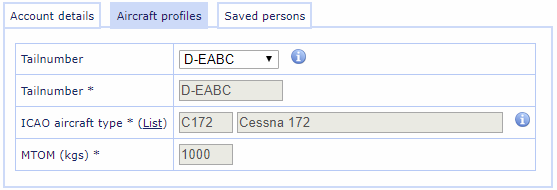
Saved persons
On tab "Saved persons" you can view and delete all persons that have been saved under your account. Click on <Modify> to switch to edit mode. You can delete either selected persons or all available persons.
Please note: Persons can only be deleted if they are not currently used in active requests.
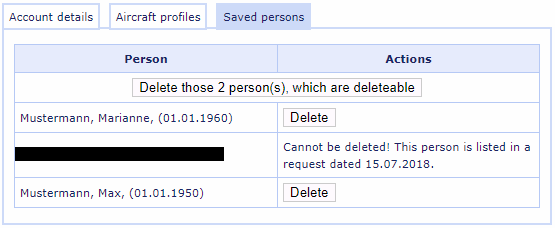
Please also refer to the following chapters:

